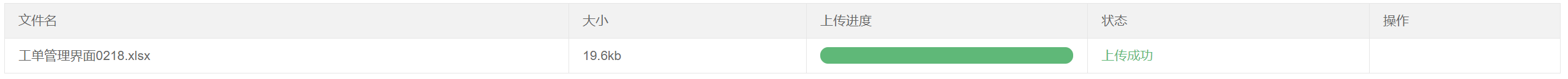1
2
3
4
5
6
7
8
9
10
11
12
13
14
15
16
17
18
19
20
21
22
23
24
25
26
27
28
29
30
31
32
33
34
35
36
37
38
39
40
41
42
43
44
45
46
47
48
49
50
51
52
53
54
55
56
57
58
59
60
61
62
63
64
65
66
67
68
69
| let element = layui.element
let demoListPeople = $('#demoListPeople')
upload.render({
elem: '#upload-people-btn',
size: 102400,
url: '/import-people',
accept: 'file',
multiple: false,
auto: false,
bindAction: '#fileListActionPeople',
xhr: function (index, e) {
$('#demoListPeople').find('.layui-progress ').each(function () {
let progressBarName = $(this).attr('lay-filter')
let percent = Math.floor((e.loaded / e.total) * 100)
element.progress(progressBarName, percent + '%')
})
},
choose: function (obj) {
let files = this.files = obj.pushFile()
obj.preview(function (index, file, result) {
let tr = $(`
<tr id="upload-${index}">
<td>${file.name}</td>
<td>${(file.size / 1024).toFixed(1)}kb</td>
<td>
<div class="layui-progress layui-progress-big" lay-filter="progress_${index}" lay-showPercent="true">
<div class="layui-progress-bar" lay-percent="0%"></div>
</div>
</td>
<td>等待上传</td>
<td>
<div>
<button class="layui-btn layui-btn-xs demo-reload-people layui-hide">重传</button>
<button class="layui-btn layui-btn-xs layui-btn-danger demo-delete-people">删除</button>
</div>
</td>
</tr>
`)
tr.find('.demo-reload-people').on('click', function () {
obj.upload(index, file)
})
tr.find('.demo-delete-people').on('click', function () {
delete files[index]
tr.remove()
})
demoListPeople.append(tr)
})
},
done: function (res, index, upload) {
let tr = demoListPeople.find(`#upload-${index}`),
tds = tr.children()
tds.eq(3).html('<span style="color: #5FB878;">上传成功</span>')
tds.eq(4).html('')
layer.msg('上传成功')
},
error: function (index, upload) {
let tr = demoListPeople.find('tr#upload-' + index)
, tds = tr.children()
tds.eq(2).html('<span style="color: #FF5722;">上传失败</span>')
tds.eq(3).find('.demo-reload').removeClass('layui-hide')
}
})
|